I.T. Guaranteed
Custom solutions with satisfaction guaranteed
How to Install
Open Fleet
Please read all instructions carefully.
1. If
Open Fleet
is already running close it
before continuing.
2. Download
Open Fleet
Preparation Tool by clicking
here
. Do not click run just yet.
|
3. Click Save. Save it in the same folder as the file
downloaded in step 2 |
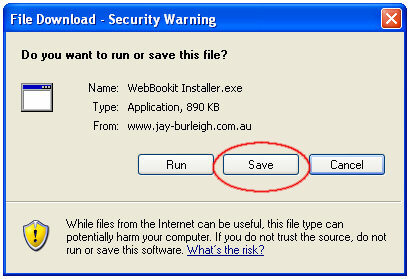 |
.
4. When the file has finished downloading another window will appear. Click Run. |
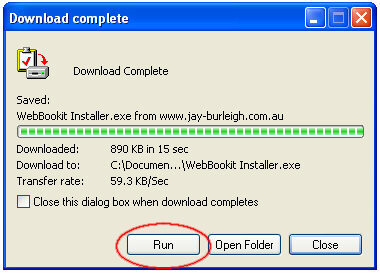 |
|
You may get a warning about installing this file. It is fine. Click
Run. |
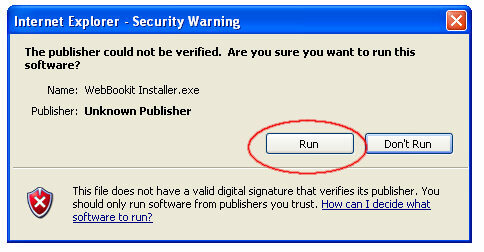 |
|
5. Follow the Instructions in the Installer. |
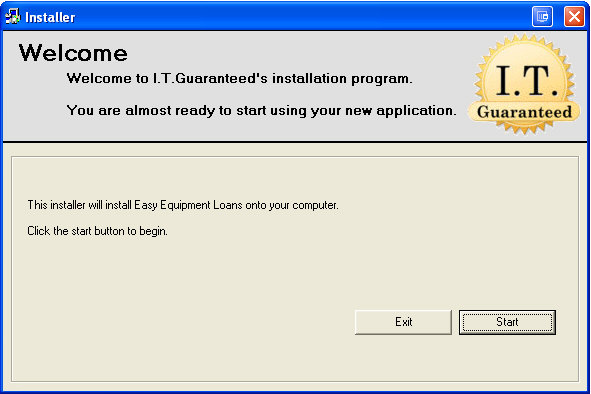 |
6. The installer will put a shortcut on your desktop.
Open Fleet
is
now installed
|
7.
When
Open Fleet
starts for the first time it will ask
for the Database location. If your Administrator has given you a
QuickConnect code then type it in and click OK |
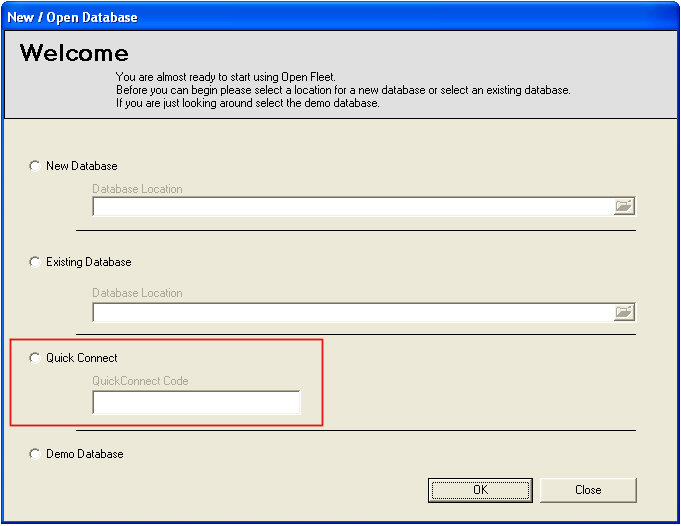 |
Problems?

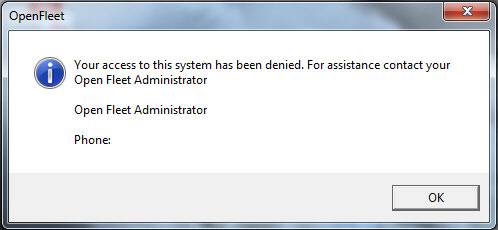
If you get either of the above error messages then
- The program has been installed correctly,
- But you need to contact
your Open Fleet Administrator to grant you access to the system as they haven't done that yet.
Still Not working?
In the first instance contact your administrator.
If they are unable to assist, or if you do not have an administrator contact us
using the form below
© I.T. Guaranteed